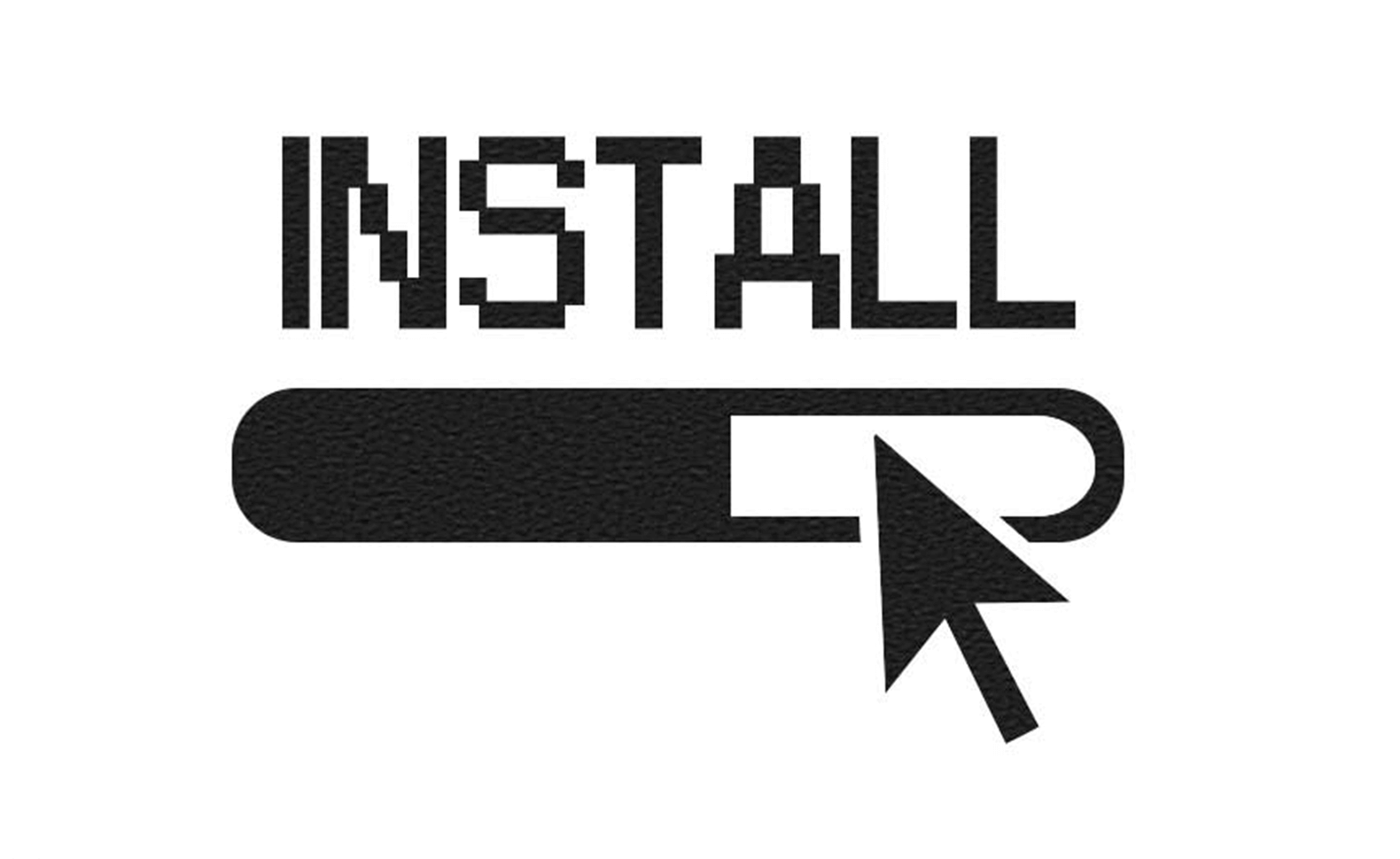
The second step features the installation of the premium Docusnap documentation tool. The application can be installed on any desired server. Docusnap does not require any particular hardware. The inventoried data will be stored in an SQL database. For this purpose, you can either select an existing database server or install a new server for your database.
Create a centralised filing structure
To be able to store the documents and overview plans generated by Docusnap, you need a central location for your files. This is where you also save the global software settings as well as the encryption file for the password container. You will define this file location before installing Docusnap.
Do not forget the data backup – right from the start
Of course, you have of make sure that all data and documents of your IT documentation will be included in the data back-up. Configure your backup in such a way that the data will be available even in an emergency case, as this is the moment where you will need your IT documentation more than ever.
As the final activity within the 2nd step, you can optimise the documentation of the passwords you use. It is possible to store them in an encrypted part of the database. This way, you achieve a high security level for this data. The only credentials you will have to store elsewhere are the login data for the Docusnap database. Otherwise, you could run into problems. 🙂



