Docusnap - the CMDB software
Our CMDB software Docusnap stores all automatically captured data in a Configuration Management Database (CMDB). The CMDB complies with ITIL standards, manages all IT assets, can be flexibly expanded and can be easily supplemented with manual data.
CMDB at the touch of a button
The management and documentation of IT infrastructure requires a structured approach. Docusnap is a CMDB software (configuration management database software) that serves as a central database to systematically record and manage IT assets, their dependencies and relationships.
Docusnap software automatically creates an ITIL compliant CMDB by independently collecting relevant information on IT assets, such as hardware, software, configurations and relationships. By regularly updating and visualising this data, Docusnap enables improved planning of changes, more effective incident management and more precise identification of dependencies.
The use of Docusnap thus offers clear advantages in terms of ITIL compliance, efficiency and transparency. Docusnap as a CMDB tool offers numerous interfaces to other IT management systems and enables integration into existing processes. This can support the automation of processes and enable more efficient utilisation of IT resources. The use of Docusnap also helps to organise IT service management (ITSM) processes in a more structured way and to identify potential security risks at an early stage.
The implementation of Docusnap as CMDB software helps to provide a consistent database for IT decisions, reduce operating costs and improve IT security. Centralised management of IT assets enables companies to react more quickly to disruptions and derive targeted measures.
Advantages of CMDB tools
- Centralised recording and management of all IT assets
- Improved transparency and traceability of changes
- Automated recording and maintenance of IT data
- Reduction of manual effort and susceptibility to errors
- Support for IT service management processes (ITSM)Integration with other IT management systems
- More efficient utilisation of IT resources
- Early identification and minimisation of security risks
- Faster response times in the event of IT disruptions
- Sound decision-making basis for IT strategies
Docusnap as CMDB software supports companies in the structured management of IT assets and the optimisation of IT processes. A well-integrated CMDB tool such as Docusnap facilitates an overview of the IT infrastructure and improves decision-making in IT operations.F
ind out more about the basics, benefits and challenges in our article on ‘What is a CMDB’.
Docusnap - the CMDB software at a glance
Discover our CMDB software now
Learn more about the automatic inventory and documentation of Docusnap.
Over 5,000 satisfied customers worldwide




































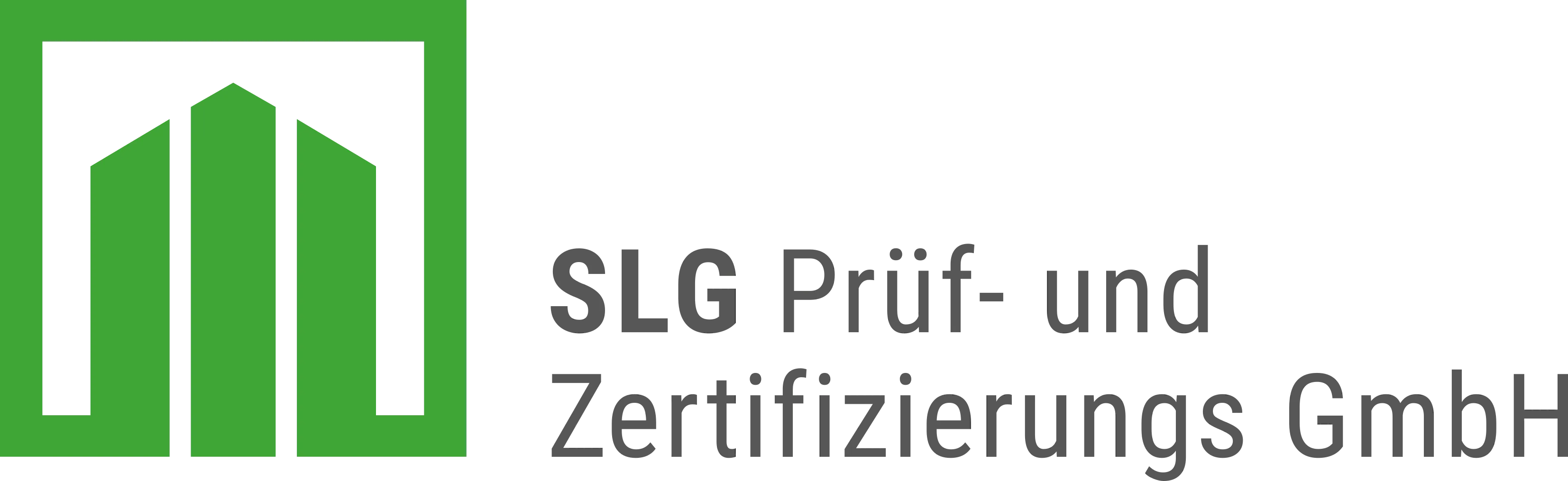






































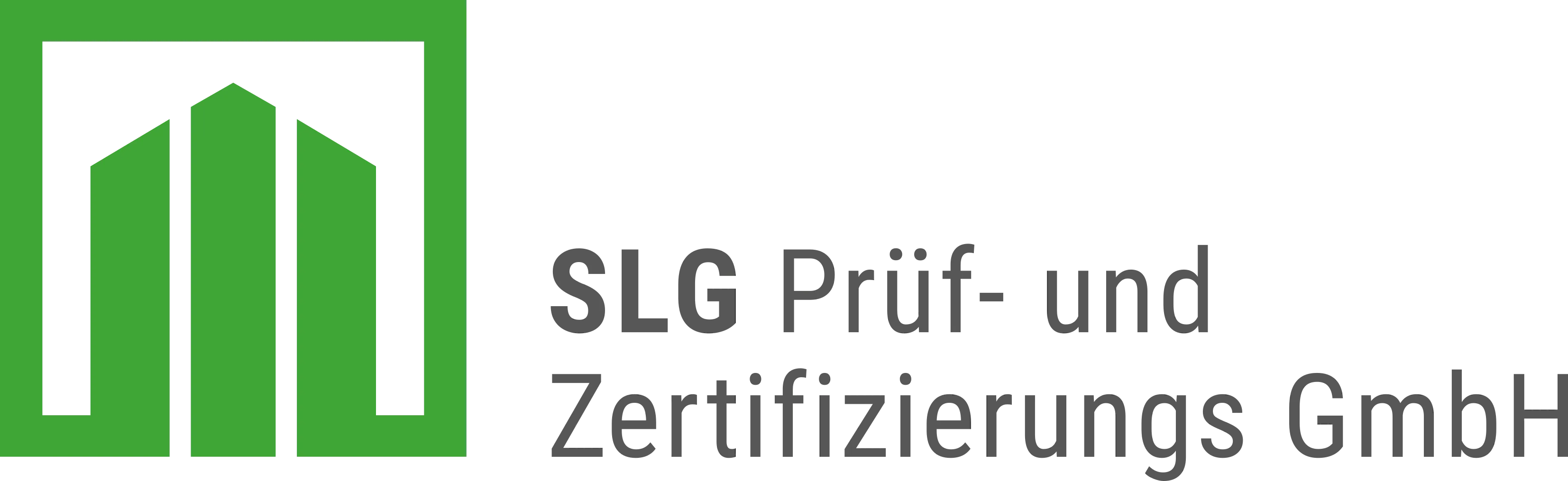


FAQs
A Configuration Management Database (CMDB) is a central database that stores information about all IT assets and their relationships.
The CMDB stores data on hardware, software, network elements, licenses and their relationships to each other.
The inventory data is automatically recorded through regular scans and inventories and integrated into the CMDB.
Storage in a CMDB enables central and structured management of all IT assets, improves transparency and supports error analysis and optimization.
Yes, in addition to automatic recording, data can also be added or updated manually in the CMDB to take special requirements into account.

