Your solution for disaster recovery
Nowadays, IT departments need to be better prepared than ever before for various potential emergencies, including data loss, system failures, cyberattacks and natural disasters such as floods and fires. Unfortunately, there is no such thing as 100% security against such events. It is therefore essential that companies have suitable measures for planning and documenting disaster recovery processes so that they can react quickly and efficiently in the event of an emergency. Docusnap offers precisely these functions and helps to strengthen the security and resilience of your IT infrastructure.
Dynamic emergency manuals
Docusnap enables the supported creation and automatic updating of emergency and recovery plans. This not only saves time in your daily workflow, but also ensures that these documents are always up-to-date and therefore available to you in the event of an emergency. By regularly updating these plans, you can ensure that all relevant information is always up to date, which can be crucial in an emergency.
Time saving
Automated updates to emergency plans significantly reduce manual effort and ensure that all relevant information is always up-to-date and easily accessible. This leads to greater efficiency and a faster response time in the event of an emergency.
Actuality
Dynamic adjustments ensure that your emergency manuals are always up to date and ready for use, so that you can react quickly and effectively in any situation.


Documenting disaster recovery processes
Docusnap comprehensively documents your disaster recovery processes to minimize recovery times after an unforeseen event and quickly reconstruct critical IT systems and data. This detailed documentation enables you to continuously improve your processes and ensure that all employees know exactly what to do in the event of an emergency.
Minimized recovery time
Fast and efficient reconstruction of your IT systems after an incident to minimize possible downtimes and ensure the smooth operation of your company.
Continuous improvement
Detailed documentation allows processes to be continuously optimized as it provides a clear overview of workflows and potential weak points. This enables targeted improvements and more efficient workflows.
Automation
One of Docusnap's greatest strengths is the automation of emergency and recovery plans. This not only saves time in your day-to-day work, but also ensures that these documents are always up to date so you can rely on them in an emergency. Automation creates a reliable basis for your disaster recovery strategies and increases the efficiency of your IT department.
Increasing efficiency
Less manual intervention and more automated processes help to increase efficiency and reduce errors, which ultimately improves productivity and quality.
Reliability
Always up-to-date documents that you can rely on in an emergency to make important decisions quickly and efficiently.


Secure storage
Each time the emergency documents are automatically updated, Docusnap stores them on a drive of your choice and can also send the documents by email if you wish. It is best to choose a cloud drive or similar so that you can access them reliably even in an emergency. This secure storage ensures that your critical documents are available and protected at all times.
Reliable access
Also be able to access important documents in an emergency to ensure that all necessary information is available at all times and quick decisions can be made.
Safe storage location
Choosing a secure storage location such as cloud drives to protect your important files and documents from loss or damage. Cloud storage also offers the advantage of easy access from anywhere and the ability to collaborate in real time.
Prevention
Protect yourself actively against attacks. Docusnap supports you with regular documentation of the current firewall and virus scanner settings as well as a variety of specific security reports. By regularly checking and documenting your security measures, you can identify and eliminate potential vulnerabilities at an early stage.
Regular safety checks
Documentation of current security measures such as firewalls, virus scanners and regular software updates to ensure that all your systems are protected against potential threats.
Early detection of vulnerabilities
Proactive measures to improve IT security are essential in order to detect and ward off threats at an early stage. This includes regular security updates, specific training for employees and the implementation of advanced security technologies.

Create your IT emergency plan
Docusnap offers you many advantages when creating an IT emergency plan. You can create and manage your IT emergency plan efficiently and reliably.
Over 5,000 satisfied customers worldwide




































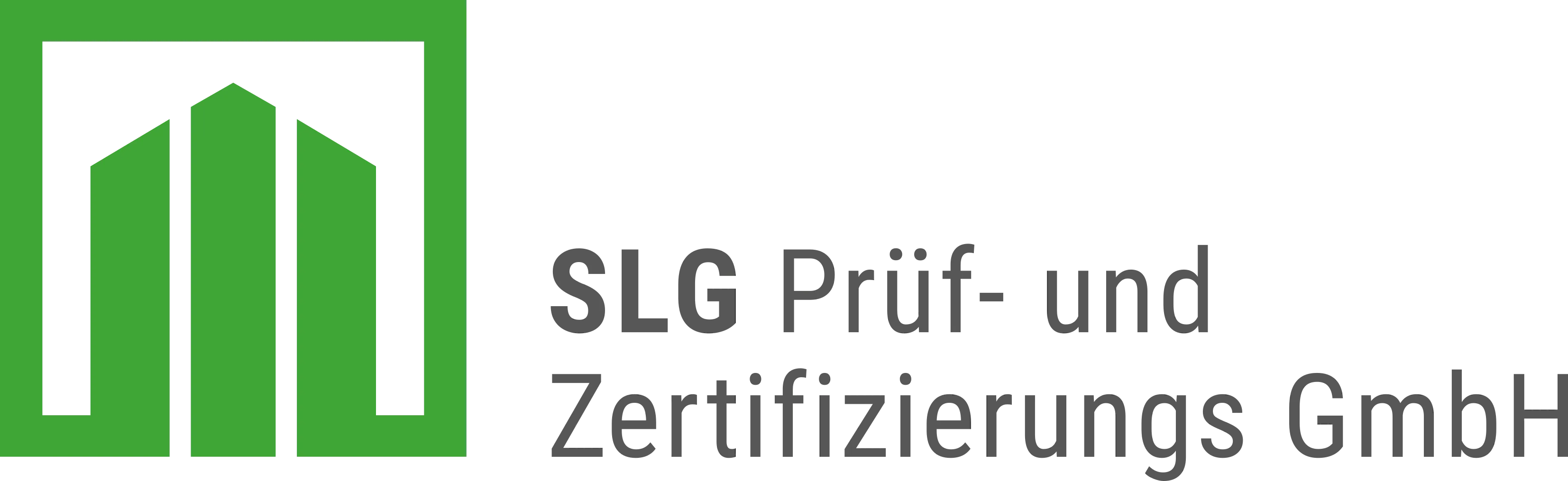






































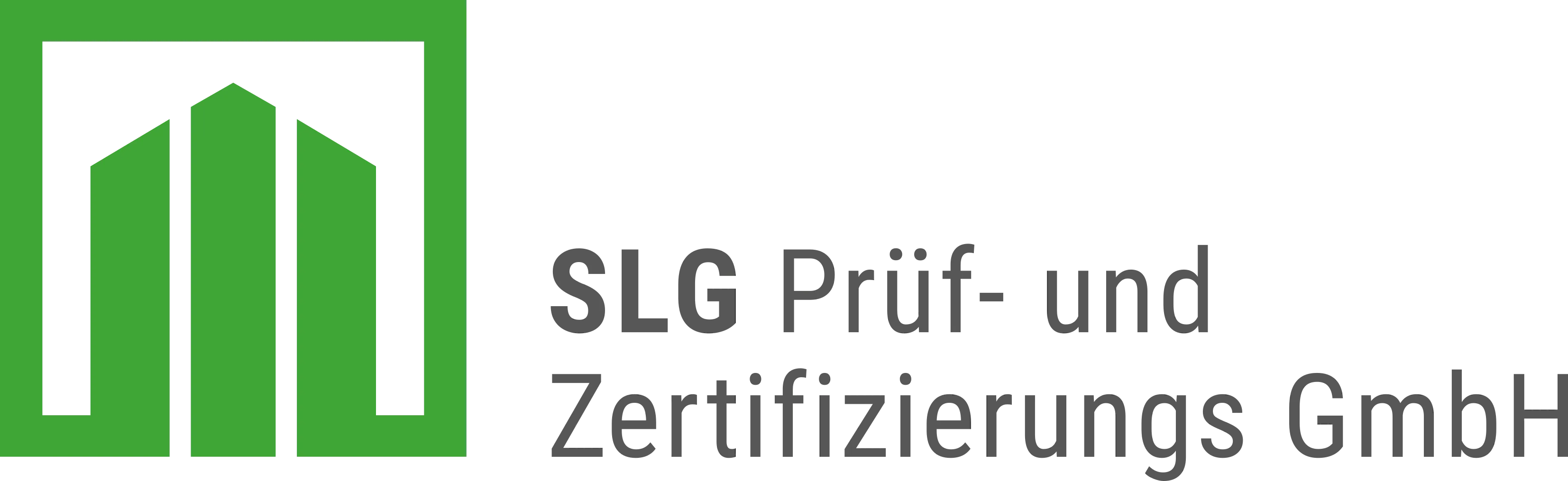


FAQs
Docusnap enables detailed recording of the IT infrastructure and provides comprehensive reports that serve as the basis for creating a well-founded disaster recovery plan.
Docusnap offers comprehensive security and vulnerability analyses that reveal potential risks and weaknesses in the IT infrastructure so that preventive measures can be taken in good time.
Yes, Docusnap provides detailed documentation and recovery plans to help IT teams recover systems quickly and efficiently and minimize downtime.
Docusnap enables continuous monitoring and adjustment of the disaster recovery plan through regular updates and reports that respond to changing circumstances and new threats.




