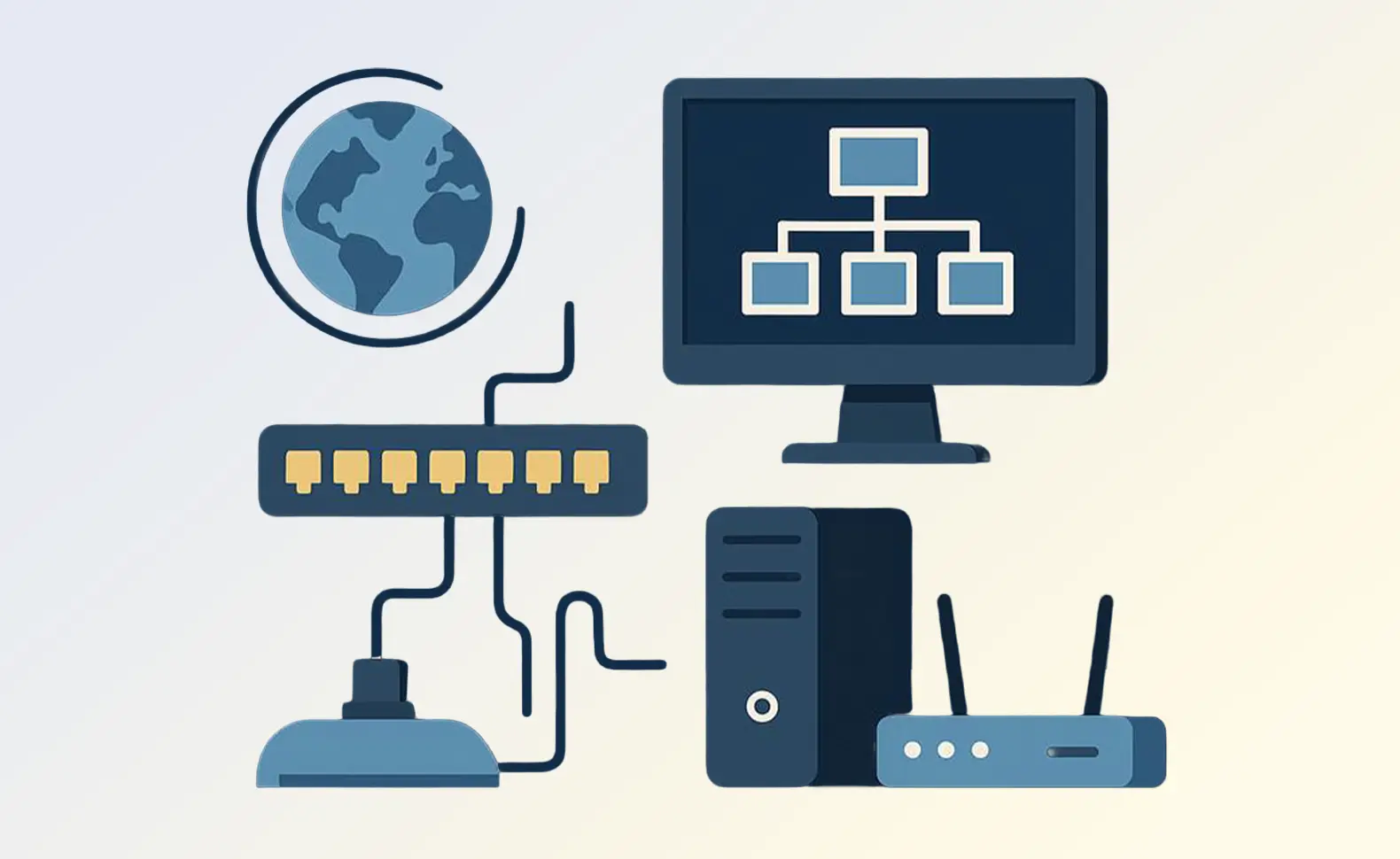With the Docusnap IT Relations module, you can document dependencies and correlations existing for your IT systems. When doing so, you will use the data resulting from your inventory scans. This data will be represented directly in Docusnap with all existing functional dependencies. This means that you can document them graphically. Unlike mere textual documentation, these graphics provide real added value. The only drawback, however, is that the documentation thus created is static, so that that changes must be implemented manually – a factor which should not be neglected in your planning.
A picture is worth a thousand words
This saying is also true for your technical documentation. A graphic often helps you understand correlations better. For example, if you need to update a system, you can bet that there are other systems that are functionally dependent on it. If the system to be updated is a database server, there will be other systems in your network that use the server as storage location. Now, when you update the database server, you need to check afterwards whether the dependent systems are able to connect properly to the database again. Another example is the documentation of the e-mail queue. If different systems are employed for the e-mail server, encryption, e-mail archiving, or the spam filter, you could create a graphical overview that will be of great help when you need to resolve problems related to sending or receiving e-mails. Troubleshooting and error analysis will be much easier then.
When you create IT relations, you will probably have to rely on experts because they are the only ones who have the required knowledge to document dependencies and interrelations correctly. It must be admitted that this task involves quite a lot of work. The subsequent creation of the documentation is done quickly. But the subject-related research might take some time, and even the more if you find that the systems have not been inventoried at all yet. This will create an additional workload for you. Scan the systems using a standard inventory procedure. Do not even think of hurrying things now and manually whipping up something that could be integrated, but take your time and perform the inventory as usual.
You will see that it is worth the effort. On the one hand, the result will be a documentation that will be helpful for everybody involved, and on the other hand, it will help you check the quality of your inventory process. Graphical representation will finally reveal everything about your systems and you can see if your inventory scans are executed properly and cover all systems.
The documentation of IT relations must be done by hand
Unfortunately, the creation of IT relations can only be automated in part. Some standard reports and evaluations are shipped with Docusnap, but there are many items that have to be entered manually. Each network has its own characteristics, and thus, the IT interrelations in the various networks are different.
Once you have defined the IT relations, you can easily integrate them into your IT concepts and manuals. Simply add them to the other documents in Docusnap. Another plus: when you modify the IT relations, the related graphic in other documents will be updated when you open it for the next time. This means that changes only have to be made once.