Analyse communication paths of systems
With Docusnap, you can recognise all open data connections and communication paths of systems and evaluate them in detail. This increases IT security and can be taken into account in future planning.
Docusnap's automatic recognition of communication paths
Communications
Each system in a network provides or accesses various applications and services. With a large number of applications and services and a large number of systems, there is no chance of evaluating relationships and dependencies without software support.
Inventorying
During inventory, Docusnap records open TCP/UDP ports and existing connections to or from other systems for Windows systems. With each inventory, Docusnap expands and supplements this information, creating a comprehensive network connection diagram over time.
Evaluation
It is possible to evaluate these connections on the basis of a system (show all connections in which the system is integrated) or on the basis of an application/service (show all systems that use a specific service, such as SMTP). The evaluation can be carried out graphically in the form of charts or via reports and Excel exports.
Analysis
With the functionality of the communication paths, important connections can be recognized and taken into account in the planning, even for previously unknown systems.
Record your communication paths
Discover open ports and connections in your network.
Over 5,000 satisfied customers worldwide




































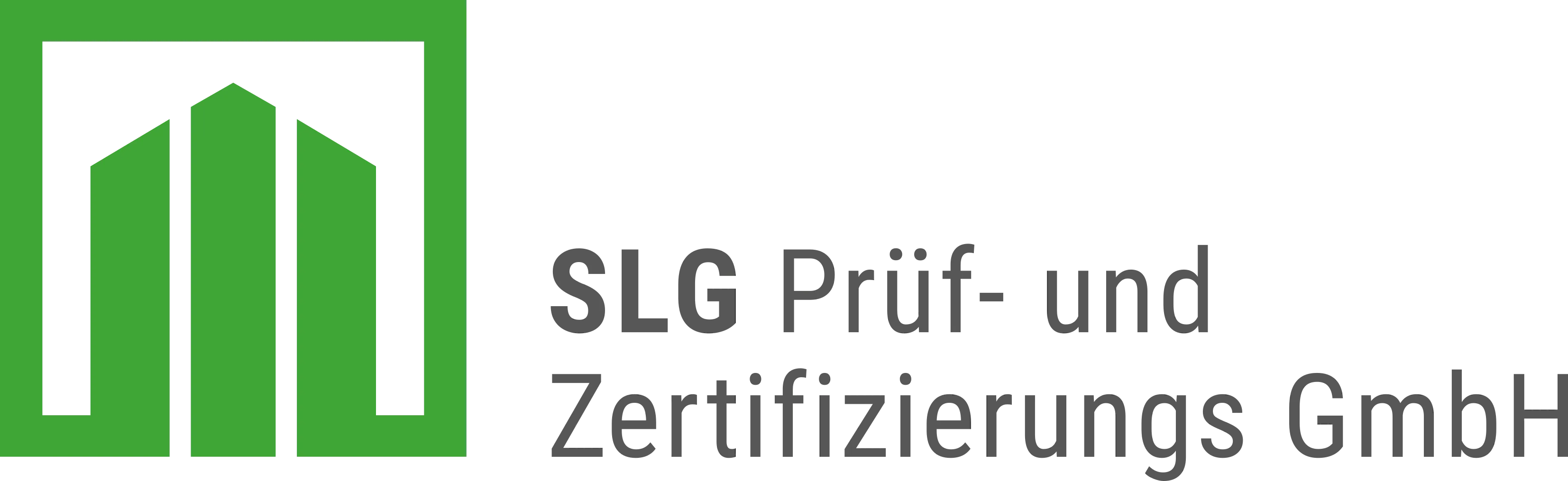






































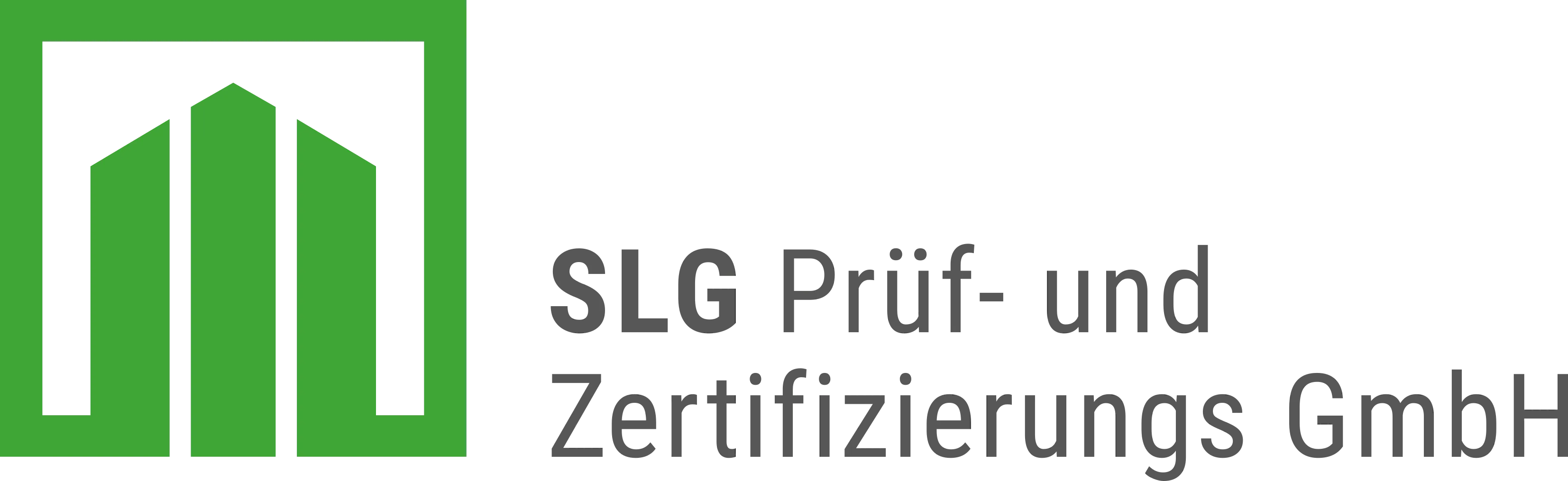


FAQs
Communication paths in Docusnap are visual representations of the data flows and connections between different IT components within a network.
During the inventory, Docusnap records open TCP/UDP ports and existing connections to or from other systems. This data is expanded with each inventory.
Details of the connections, devices involved, protocols used, ports and possible bottlenecks or misconfigurations are displayed.
It enables better error analysis, optimizes network security, improves performance monitoring and supports network planning.
The communication evaluations can be output graphically in the form of diagrams or textually in reports and tables.
