Das Wichtigste in Kürze:
- Zeit sparen durch Automatisierung: Docusnap ermöglicht eine agentenlose Inventarisierung Ihres IT-Netzwerks und eliminiert so den manuellen Aufwand, Daten zusammenzutragen. Dies spart wertvolle Zeit und liefert stets aktuelle Informationen.
- Umfassender Überblick: Die Software analysiert drei wesentliche Bereiche des IT-Netzwerks – AD-Struktur, IT-Netzwerkstruktur und Systeme – und stellt die Ergebnisse in detaillierten Berichten und Plänen bereit.
- Einfache Nutzung und Effizienz: Mit Docusnap können komplexe Zusammenhänge, wie Switch-Port-Zuweisungen oder Zugriffsberechtigungen, schnell visualisiert und dokumentiert werden, ohne dass tiefgehende technische Kenntnisse erforderlich sind.

Almost every IT professional is familiar with the problem: You start a new job in a new company and then have to find your way around in a completely new, unfamiliar IT network within a very short time. But how is the network structured? How are the individual components connected? And how is the whole thing interconnected? These are just some of the questions that new employees have to deal with. Answering these questions is usually not easy. On the contrary – it is often a huge challenge for the new colleague to get an overview of the network within the shortest possible time in order to then be able to look after it in the best possible way.
How to get an initial overview of the IT network with little effort?
Especially at the beginning of a new job, you are confronted with numerous different new tasks, all of which take up a lot of time. So you are generally already enormously limited in terms of time anyway. To gather the necessary information manually would be a big, costly effort and can certainly not be the solution to this challenge. Especially since you always want or need to have access to current network information in the future. Gathering the data manually each time is therefore an absolute no-go. So how do you proceed? How can the necessary data be obtained and then processed in the form of reports and maps? How can an initial overview of the entire IT network be obtained with as little effort as possible?
Clarity in the IT network through software support
There are solutions, such as our Docusnap software, that help to gain clarity about the IT network easily and quickly. But how exactly does Docusnap support this?
The software obtains the required data through an agentless inventory of the network. In doing so, Docusnap works automatically. So the big advantage is that the manual effort of gathering and carrying information, which is otherwise so high, is thus eliminated.
First overview of the IT network – what information is needed?
But what information do you generally need for an initial overview of your network? Which areas should be examined first using Docusnap? At Docusnap, we break this down into three sub-areas:
- Overview of AD structure
- Overview of network structure
- Overview of systems
Point 1 means that our first step with Docusnap is to get an overview of the AD structure. What users are there? Which groups are active? What are the memberships to those groups? How are each of the groups structured? Which nestings are present? Or if you want to analyze later which user is assigned to which groups and has which access where, i.e. you want to analyze the access permissions. All this is based on the AD structure and can be conveniently read out automatically using the Docusnap inventory.
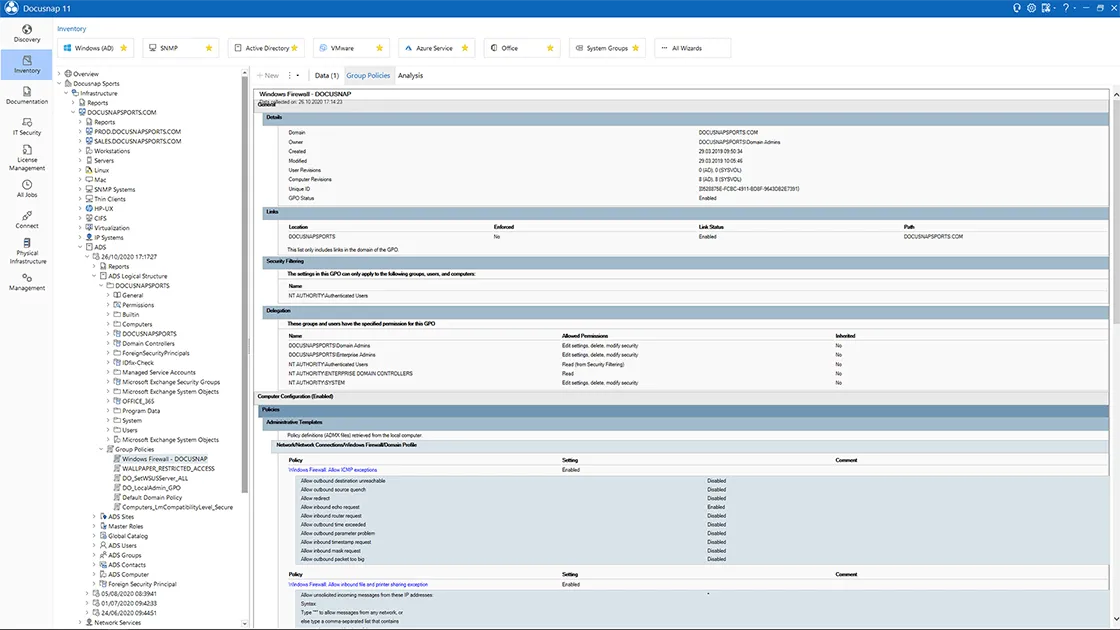
In a second step, it is absolutely necessary to have an overview of the current network structure. By this is meant that one can then precisely evaluate individual networks or individual subnets. Which networks or subnets exist at all? What are the systems within them? What are the dependencies – how do these components relate to each other? Let’s take switches, for example. We want to find out which device is connected to which switch port. This is information that we need in practice. And we can do this without having to do a lot of work. This is exactly what Docusnap makes possible.
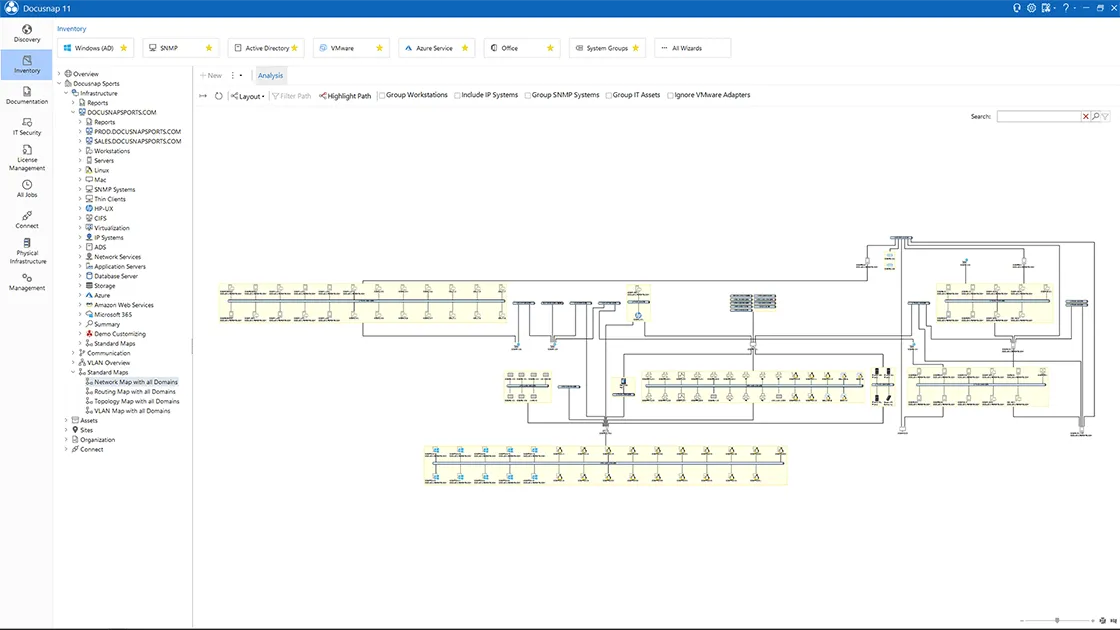
What is also indispensable in a third step are the systems themselves. In other words, the individual systems themselves really need to be inventoried. This provides information about the software products in use, the hardware components that are in use and the operating systems. With the help of Docusnap, you can display everything that is currently available and also see how many systems are generally available. Server roles should also be mentioned here in advance. If you scan servers in Docusnap, such as Windows servers, you get the server roles through the inventory. You will certainly need these in your further work.
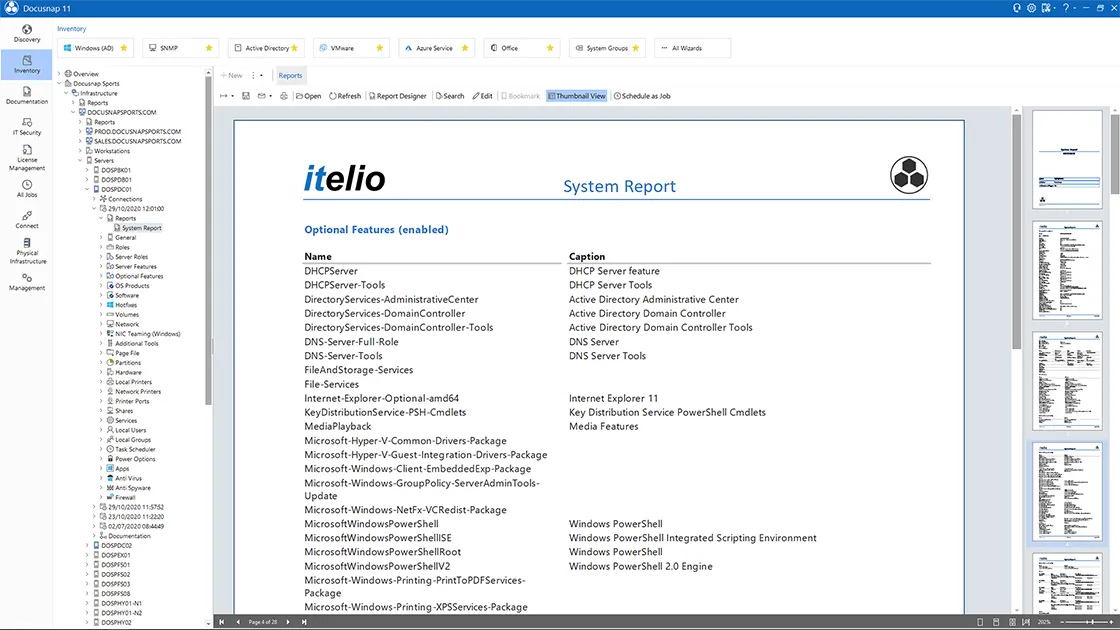
Overview of the IT network – and without much work
And then the three points listed before would be already worked off and done. By the way: Docusnap provides you with the obtained information in pre-structured plans and reports! Now you have created an initial overview of the IT network without much effort and can start managing the network.
Another advantage of Docusnap: The tedious inventory and documentation tasks will no longer be necessary for you in the future, because our software completely automates them. This will save you an enormous amount of time and effort in your daily work. You are always up to date on what is going on in your IT network and always have a full overview of your IT network.
Additional Information
Here you find further information on the topic



