Visualization of IT relationships creates transparency
Docusnap displays IT relationships clearly in diagrams and thus creates a holistic overview of the complex relationships in your IT.

What are IT relationships?
An IT environment is made up of countless components that build on or depend on each other according to certain rules. Therefore, the failure of even a single component often causes a chain of downstream system failures. For this reason, the requirement for documenting these dependencies of the individual systems is particularly high: presenting dependencies clearly and quickly is a central component of a well-functioning configuration management database (CMDB). Only on the basis of meaningful documentation can impact analyses, for example, be carried out or system dependencies quickly identified. Information on the dependencies of IT systems is also urgently needed for planning future network strategies and therefore also for investment planning.
Visualize complex IT relationships easily
Docusnap enables the documentation of IT dependencies through its automatic inventory and the detailed system information obtained as a result. Automatically determined relationships are entered directly into the CMDB, while relationships that cannot be captured automatically can simply be documented in diagrams using drag & drop. Whether it's about the connections between servers, network devices or software applications, Docusnap offers you a user-friendly solution for clearly visualizing your IT infrastructure. The dependencies between business processes and IT services and components can also be displayed clearly in this way.
Fast troubleshooting in the event of IT failures
Thanks to the clear, graphical representation of IT business dependencies, error sources can be identified more quickly and easily.
Protection during maintenance work
With Docusnap you can, for example, ensure that no system will be unexpectedly affected or impaired in its function before maintenance work.


Seamless integration into other documents and programs
The relationship diagrams in Docusnap contain detailed information about the dependencies in and on the IT infrastructure. This data is invaluable for a wide range of company processes - from helpdesk and IT contingency planning to strategic management decisions. Docusnap therefore offers a wide range of export options. The Microsoft Visio, HTML and PNG formats enable easy further processing and integration into third-party programs.
Simple integration into Docusnap IT concepts
All relationship diagrams defined in Docusnap can be inserted into IT concepts via drag & drop. Docusnap then automatically applies changes within these concepts.
External processing in Microsoft Visio
The Docusnap diagrams can be exported to Microsoft Visio at any time. This enables very simple distribution and further processing.
Get a taste of Docusnap
Create IT diagrams at the touch of a button
Discover the extensive functions of Docusnap for easy documentation of your IT relationships.
Over 5,000 satisfied customers worldwide




































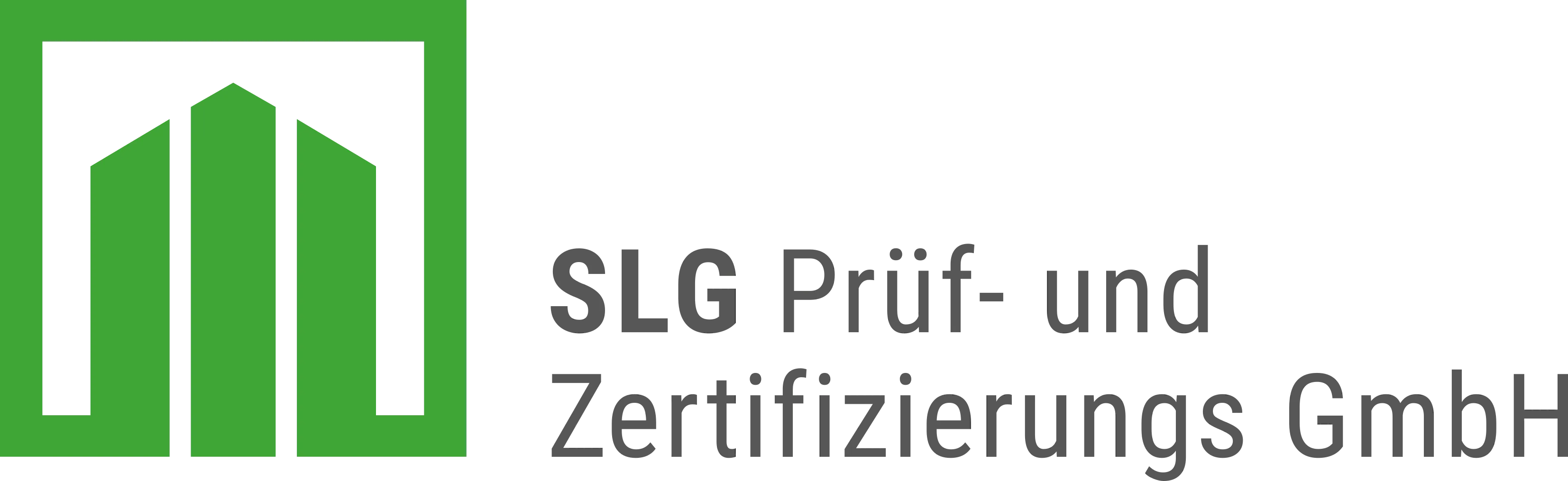






































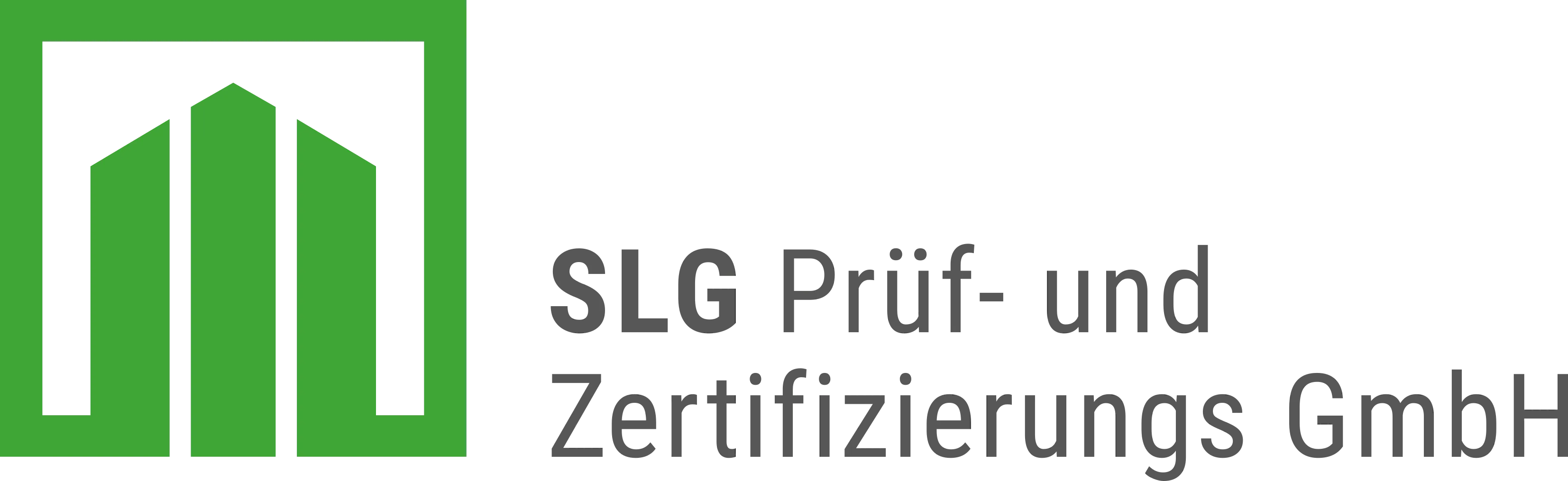


FAQs
This refers to the visual representation of the connections and dependencies between different IT components within a network or system.
Network relationships, dependencies between servers and applications, memory connections as well as user and device assignments can be displayed.
The data is recorded by automatic inventory processes using protocols such as WMI, SSH and SNMP and linked in the system. In addition, connections can also be documented manually.
The visualization makes it easier to understand the entire IT environment, supports troubleshooting and decision-making and improves IT security.
Yes, the displays can be customized and extended to meet specific requirements and company guidelines.





