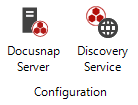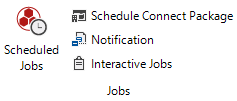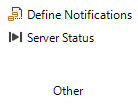In the ribbon Scheduling settings for Docusnap Server and Docusnap Connect are specified. This ribbon is subdivided into three groups.
Configuration
- Docusnap Server: Click the Docusnap Server button to launch the Docusnap Server configuration wizard.
- Docusnap Discovery Service: The Docusnap Discovery Service button opens the Discovery Services configuration dialog.
Jobs
- Scheduled Jobs: Clicking the Scheduled Jobs button opens a dialog where you can manage jobs scheduled in Docusnap.
- Schedule Conncet Package: Click the Schedule Conncet Package button to open the Docusnap Connect wizard. This wizard can be used to schedule a timed export of data.
- Notification: Notifications are used to send e-mail messages automatically if certain conditions or criteria are met. This feature can be used, for example, to notify the user about the expiration of a contract.
- Interactive Jobs: Clicking on the Interactive Jobs button lists all interactively executed inventories of the current system, the Docusnap Server and the Discovery Services, which are connected to the same database. If the user management is active, only inventories of companies to which the logged in user is authorized are listed.
Other
- Define Notification: With this feature, you can have Docusnap automatically send an e-Mail when a license becomes invalid or an agreement expires on that day. Corresponding queries can be defined in the Define Notifications dialog.
- Server Status: In the Server Status dialog the current database of the Docusnap server and the status of the server is specified. The server may also be started or stopped.