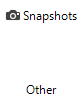General
- Database Import: Data from another Docusnap database can be imported by clicking the Database Import button.
- Database Export: Using the Database Export button, you can export a database.
- Data Import (csv): Click the Data Import (csv) button to launch the wizard for importing data from a CSV file.

Other
By clicking the Snapshots button, you open the dialog for managing snapshots. There, you can name the snapshots that have been created so far. In addition, they can be deleted or flagged as undeletable.