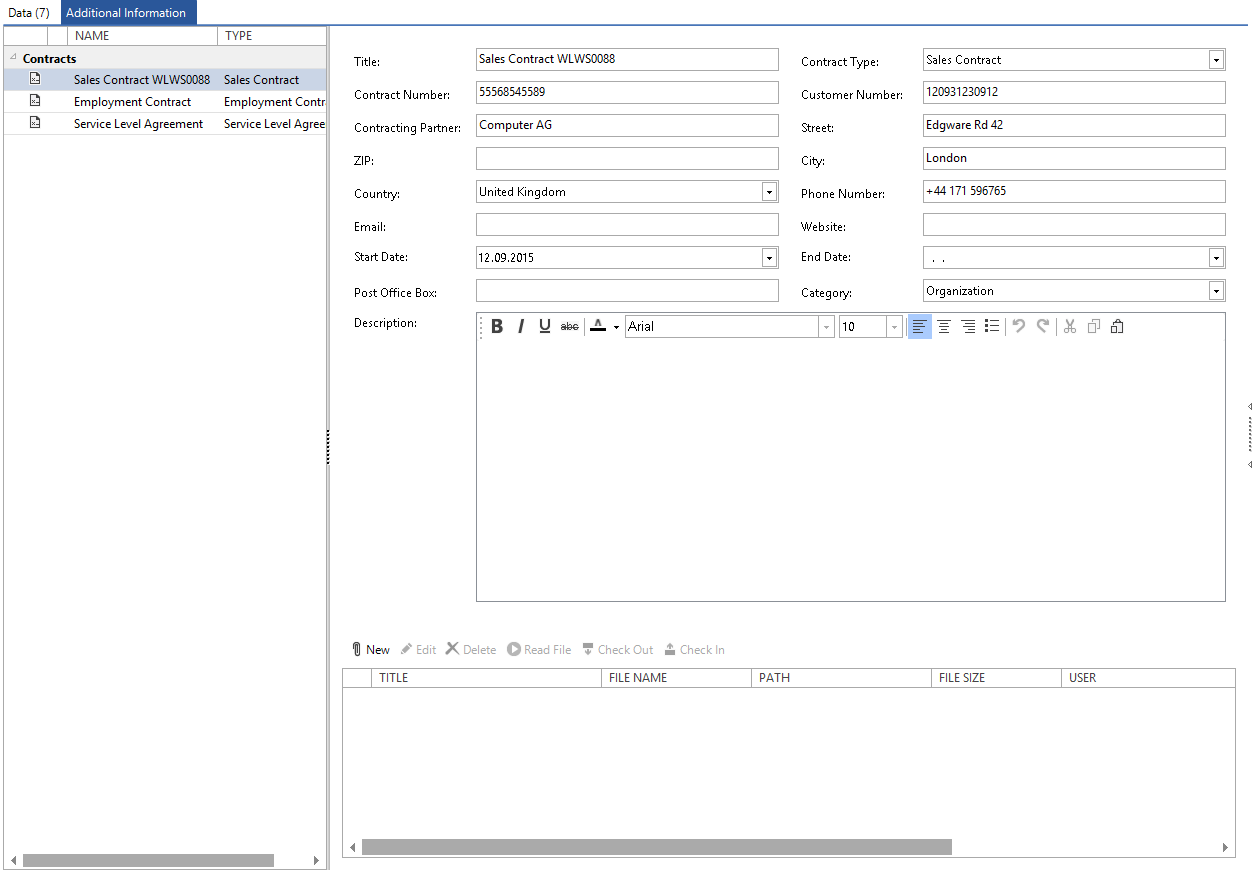Docusnap provides the Contracts extension type which allows you to store contracts and contractual data for individual objects. This can be, for example, the maintenance agreement for a server. If you entered an expiration date for this maintenance agreement, you can choose to be notified about its expiration.
Click the New Element or the Add Contract button o add a new contract. The Title, Start Date and Contract Type fields are mandatory and thus must be filled in. The End Date field is only needed if the contract has a limited duration.
|
You can set the Docusnap server to send notifications when the contract has expired. |
To edit a saved contract, select it from the list. Its content will be displayed and can be edited. Click the Save Additional Information button to save the changes.
The contracts can be created recursively. In the contract hierarchy, the parent contract can be selected.