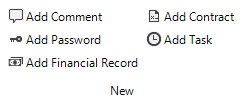The Organization ribbon is displayed when the Additional Information tab is selected.
General
The Edit Selected and Delete Selected buttons are only enabled if an Additional Information has been selected in the data window. By clicking the Edit Selected button, you can open the selected Additional Information in the editing window.
By clicking the Delete Selected button, you can remove the selected Additional Information.
If an additional information is changed in the data entry screen, the changes must be saved using the Save Additional Information button.
The Permissions button allows you to define which user roles have access to the created information.
In the Assign Additional Information dialog, existing additional information can be assigned to the currently selected object.
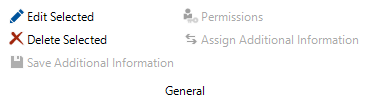
New
The Organization ribbon provides the ability to add new extensions. In the New group, you can add comments, passwords, financial records, contracts and tasks.