
The Inventory tree displays data resulting from a network inventory scan and any information that have been added manually.
The top level represents the company. If you want to add a new company, click the New button above the Data Explorer. A new company can only be created if either an existing company is selected in the tree view or if no object is selected at all. When you click the New button, the data entry screen for creating a new company appears. Once you have entered all required information, click the Save button above the Data Explorer to save it.
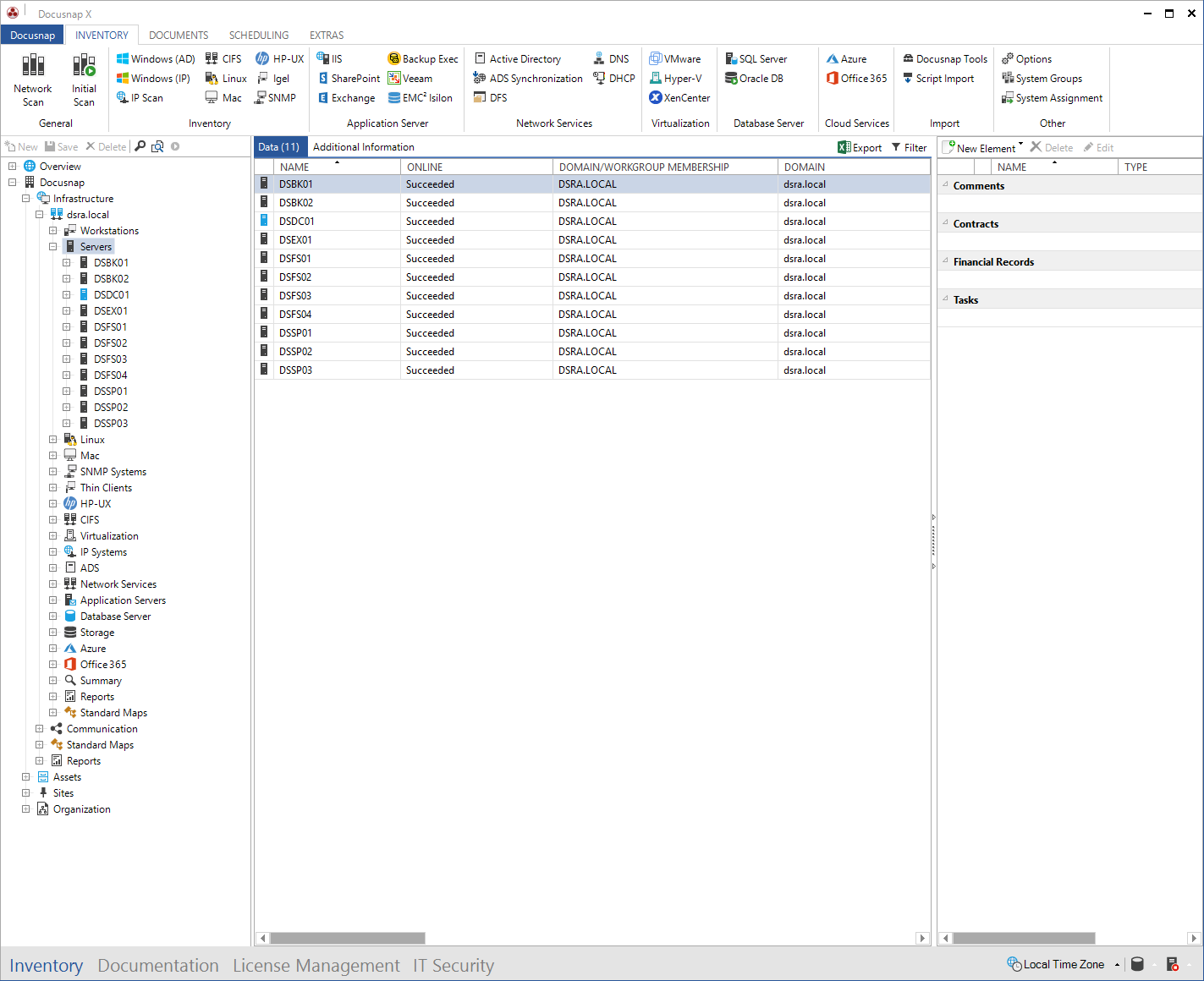
Below the Infrastructure headline, all domains are displayed with their respective inventoried systems. Reports and plans can also be generated.
IT assets, manual devices and other components of the infrastructure are created under the headline Assets.
Systems and IT assets can be assigned to sites. The sites are listed below the headline Sites.
The processes, services and organizational elements required for the IT documentation can be created under the headline Organization. Additional information is also listed centrally under this node
