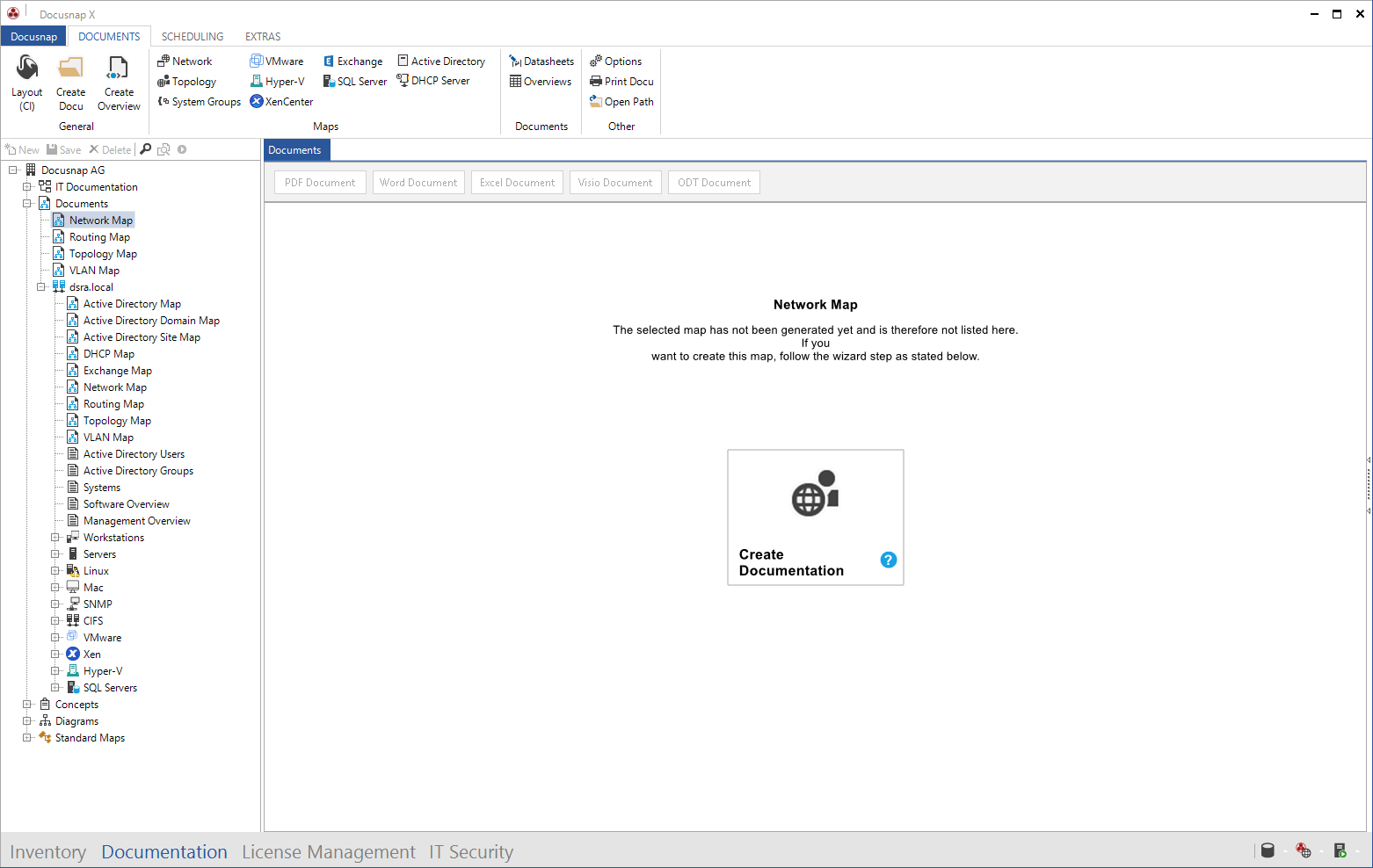IT Documentation
Business structures can be mapped in the IT documentation.
Documents
When you navigate to Documents in the Navigation pane, the Explorer shows any documents created in this module. Maps and datasheets are displayed in a hierarchical structure. If no map or datasheet has been created yet for the selected node, the main window shows the wizard that will help you to do so.
Concept
Below the Concept heading the available concepts are displayed. To create a new document or directory, click the New button above the tree view.
Diagrams
Diagrams are created below the Diagrams heading in the Documentation tree. Click the New button to create a directory for the diagram and then the diagram itself. You can then navigate to the Diagrams tab to create the desired diagram.
Standard Maps
Below the Standard Map heading the network map, the routing map, the topology map and the VLAN map can be created. These maps are always created anew and therefore they contain the latest data.