
The Docusnap Update allows you to obtain updated versions and keep your Docusnap installation up to date. If a new Docusnap version is available, you will be prompted for an update upon startup, but you can also click the Update button to open the update dialog.
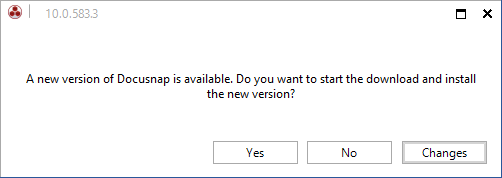
To see a list of the new features and/or bugfixes, click the Change History button.
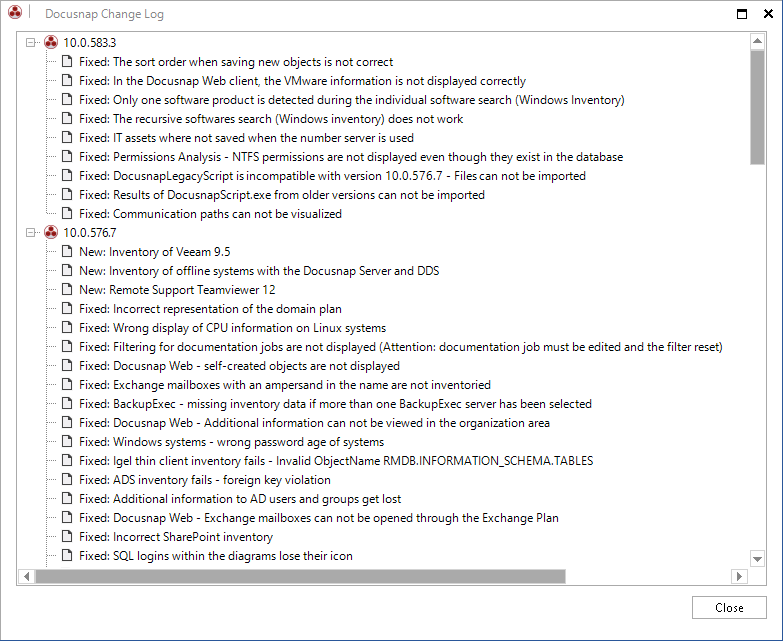
When you confirm to start the update process, Docusnap downloads the update set. The installation automatically starts once the download has completed successfully. Upon completion of the installation, you can start the new Docusnap version.
|
If Docusnap has been installed on multiple workstations, the update must be performed for all of the installations. |

