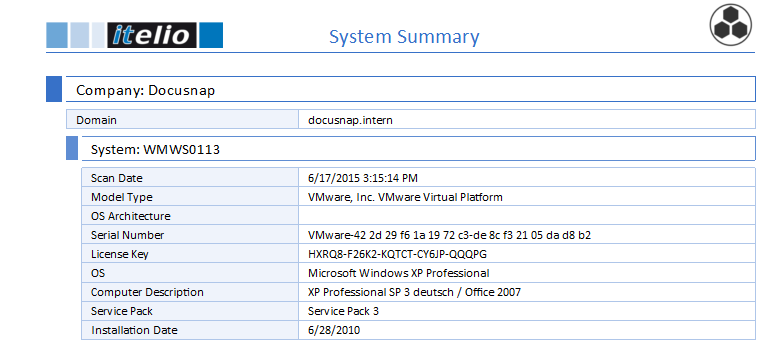Additional information, such as the report name, the author or the creation date, is displayed on the cover page, as well as in the header and footer. This information can be changed from the Manage Reports tab.
To select the desired cover pages, header and footer, go to the Layout (CI) dialog. In order to enable Docusnap to generate reports either in English or in German, the report which defines the cover page, header and footer is stored twice, once for English and once for German.
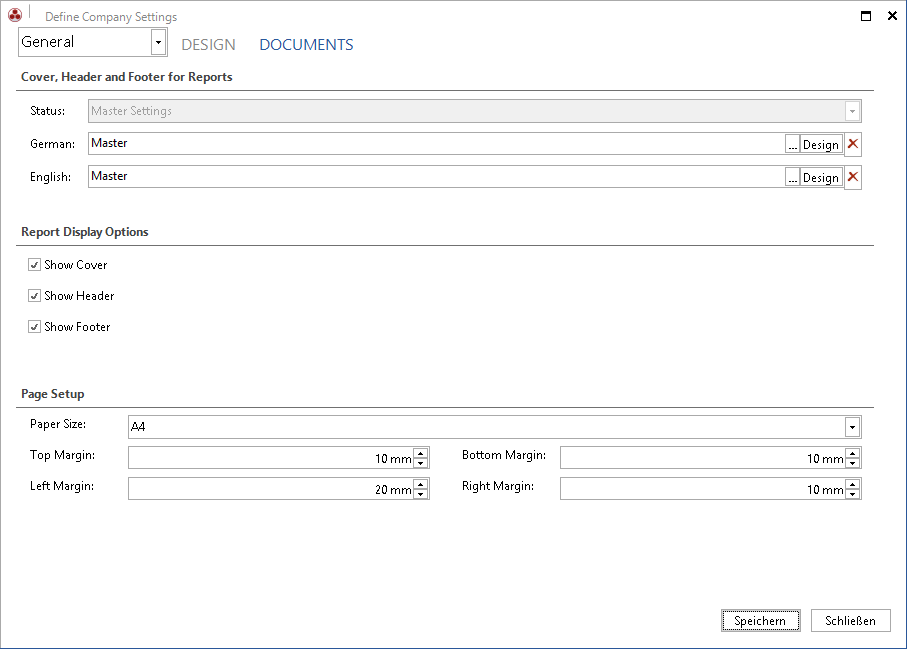
The cover page shows the report name and the tree view meta object for which the report was generated. What is more, the current date, the name of the author and the page count are also shown. The name of the author and the report name can be changed from the Manage Reports tab. If you enter a description in that tab, it will also appear on the cover page.
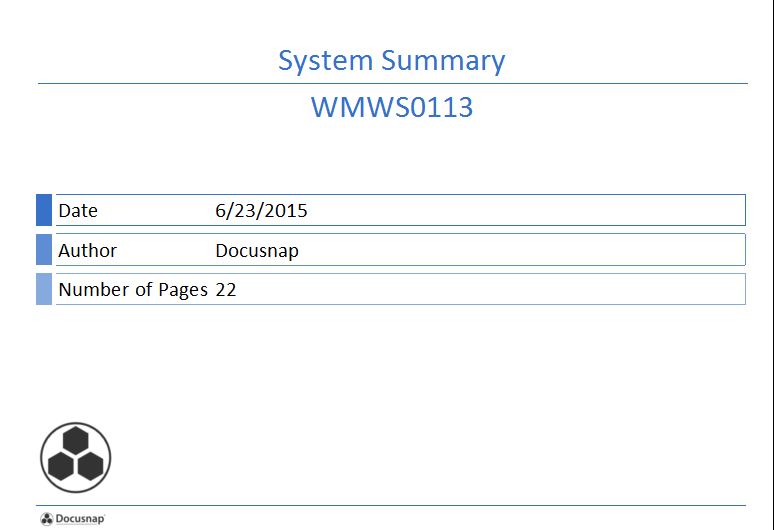
The header shows the report name and two logos. Both logos can be selected from the Layout (CI) dialog.
The page count and the underlying tree object for the report are shown in the footer.